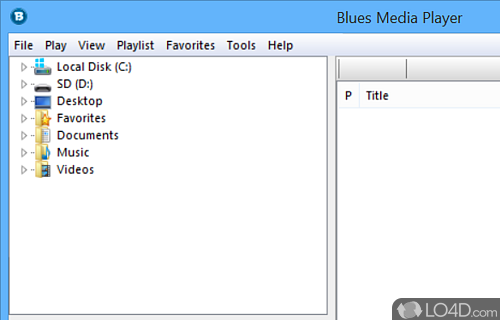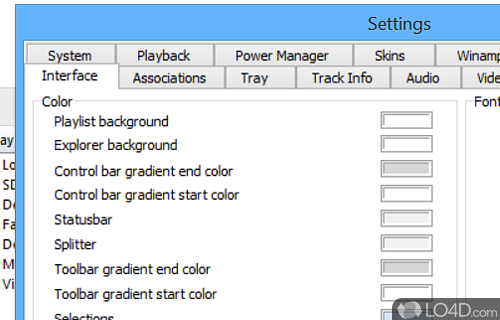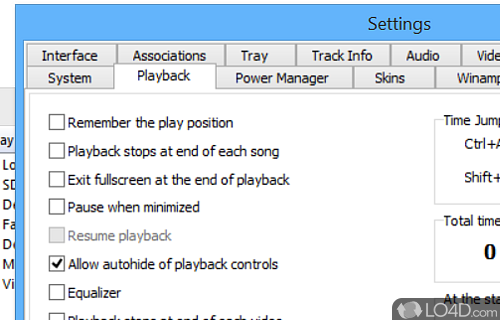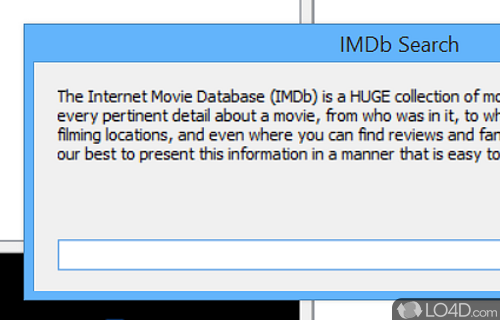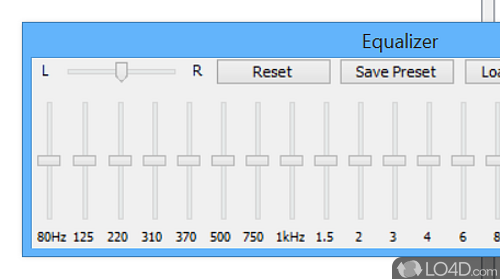Blues Media Player is a audio and video player which supports several popular media file formats.
The basic layout of this media player includes a tree-type listing of media files in the top-left, visualizations below that and a section for playlists in the right-hand panel. Its layout allows you to play, pause, stop and skip between tracks.
With Blues Media Player, you are able to shuffle and repeat items in your playlist. Playlists may contain a number of different file formats not limited to MP3, AC3, AIFF, OGG/Vorbis, WAV, WMA, TTA and other audio files. It also supports the most popular video formats like MKV, AVI, MPG, WMV, MOV, etc.
Included with the installation of Blues Media Player is a conversion utility which allows you to convert between supported audio and video formats with ease. Furthermore, Blues Media Player also integrates partially with IMDB in order to pull up information about movies.
In a nutshell, this is a capable and comprehensive media player which can play most common audio and video files while remaining lightweight and fast.
Features of Blues Media Player
- Audio Converter (MP3, FLAC, APE, AAC, WAV, M4A, WMA, OGG, AC3, TTA, MPC, AIFF, RA).
- Cue Sheet Maker
- Equalizer: 18-bands
- Image adjust
- Internet streaming
- Subtitles: srt
- Supports the Direct Media Object (DMO).
- Timer
- Video Converter (AVI, MPG, FLV, MKV, MP4, WMV, 3GP, MOV, VOB).
- Visualization effects
Compatibility and License
Blues Media Player is provided under a freeware license on Windows from media players with no restrictions on usage. Download and installation of this PC software is free and 26.08.2023 is the latest version last time we checked.
What version of Windows can Blues Media Player run on?
Blues Media Player can be used on a computer running Windows 11 or Windows 10. Previous versions of the OS shouldn't be a problem with Windows 8 and Windows 7 having been tested. It comes in both 32-bit and 64-bit downloads.
Filed under: